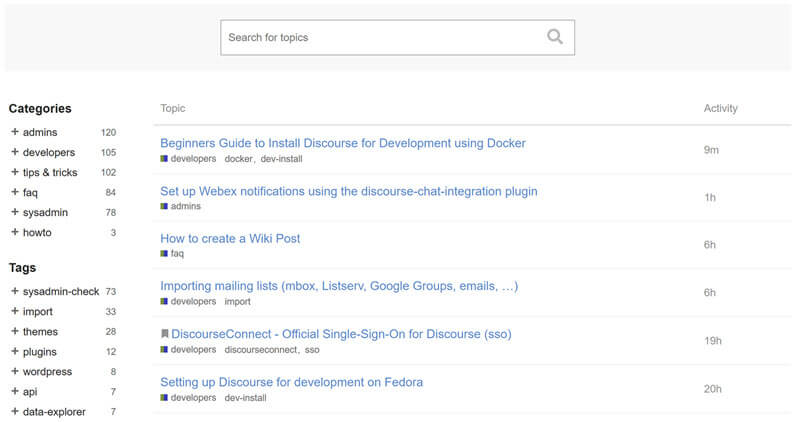📚 Docs
Find and filter knowledge base topics
What does it do?
Docs allows for easier surfacing of knowledge-base style topics across a defined set of categories and/or tags. Filter the list down by tags, search via the search bar, and click on topics to see the first post – all without leaving the context of the docs.
How do I use it?
To use Docs the plugin must first be enabled via site settings. Once enabled, add categories and tags to the docs categories and docs tags settings. For more information, see Docs.
✨
Docs is available on
all hosting plans.